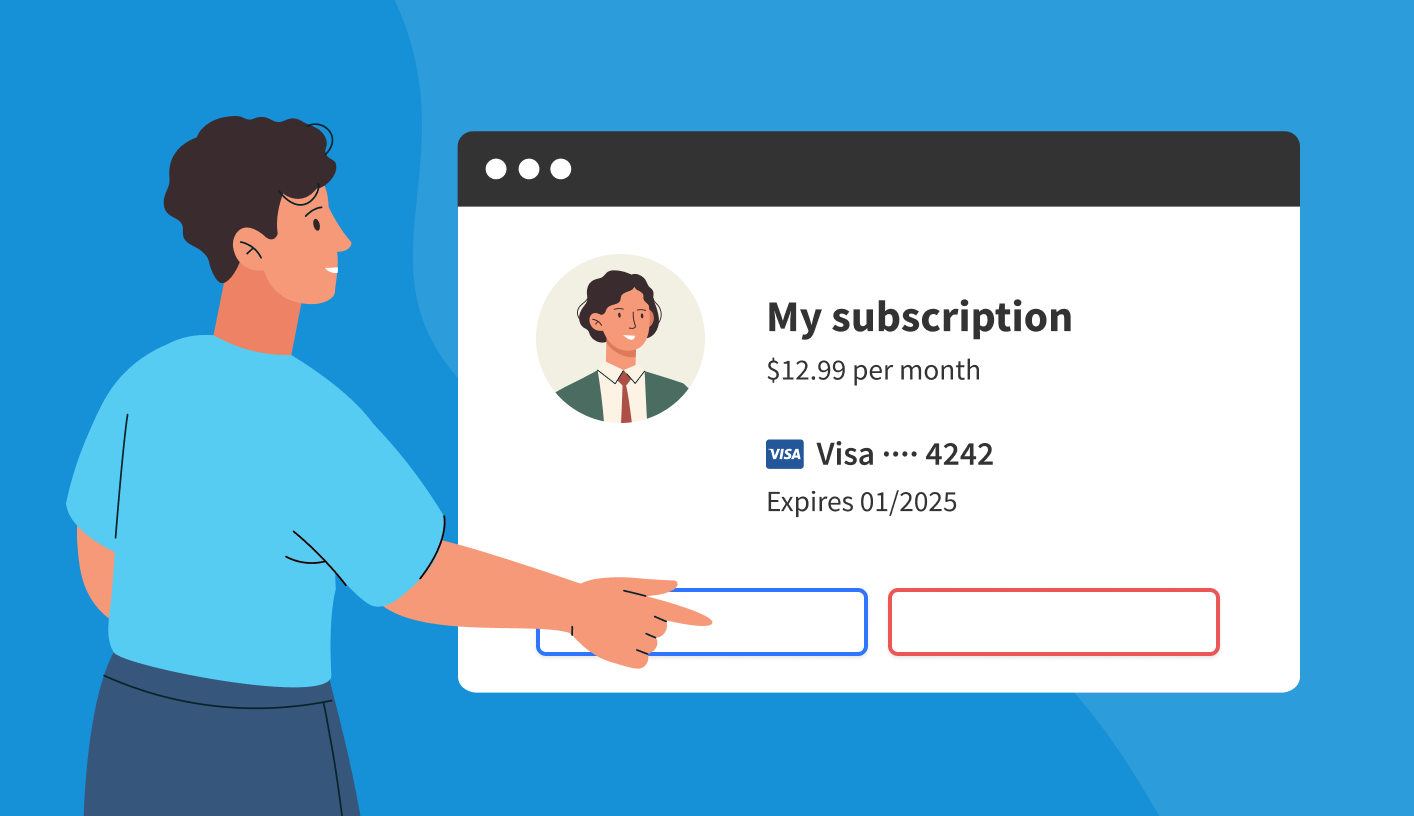2 Key Cancellation Survey Questions for Customer Retention

If you want to understand the root causes of churn in your business, you need a customer exit survey. Get started with our survey template.
We’ve all filled out our fair share of exit surveys when canceling a subscription online. They’re common because they work.
Not only does cancellation feedback help reveal the reasons behind customer churn, but it also provides rich data for decision making across customer-facing teams. What’s more, exit surveys can save customers directly by powering targeted retention offers and re-engagement campaigns.
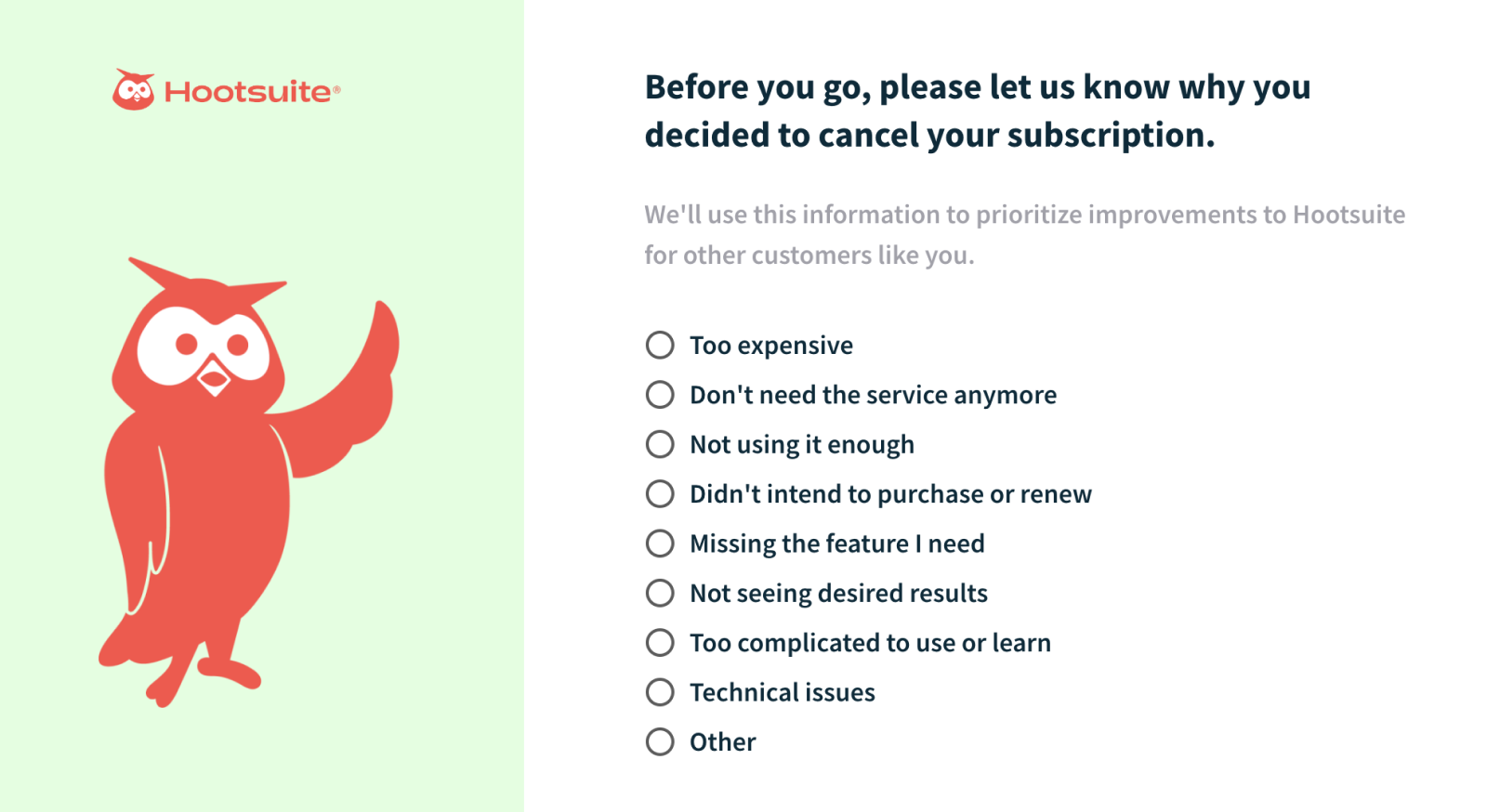
Great, but when it comes to creating a cancellation survey for your own business, where do you start? To find out, we studied churn surveys used by top companies. Our customer exit survey template is the result. Get started with the two most common questions and then refine based on your own needs.
In this post we cover:
What a customer exit survey is and how it helps with customer retention
How to get started with the two key questions in our customer exit survey template
How to refine & improve your churn survey to maximize results
How to utilize responses to analyze churn, retain customers and improve your product
But first, a few basics.
What is a customer exit survey?
Also called a cancellation survey or churn survey, a customer exit survey is a questionnaire businesses use to gather feedback on why customers cancel and their overall experience of a product or service.
Cancellation surveys are a part of customer offboarding, either as a step in a cancellation flow or sometimes sent after cancellation via email or SMS.
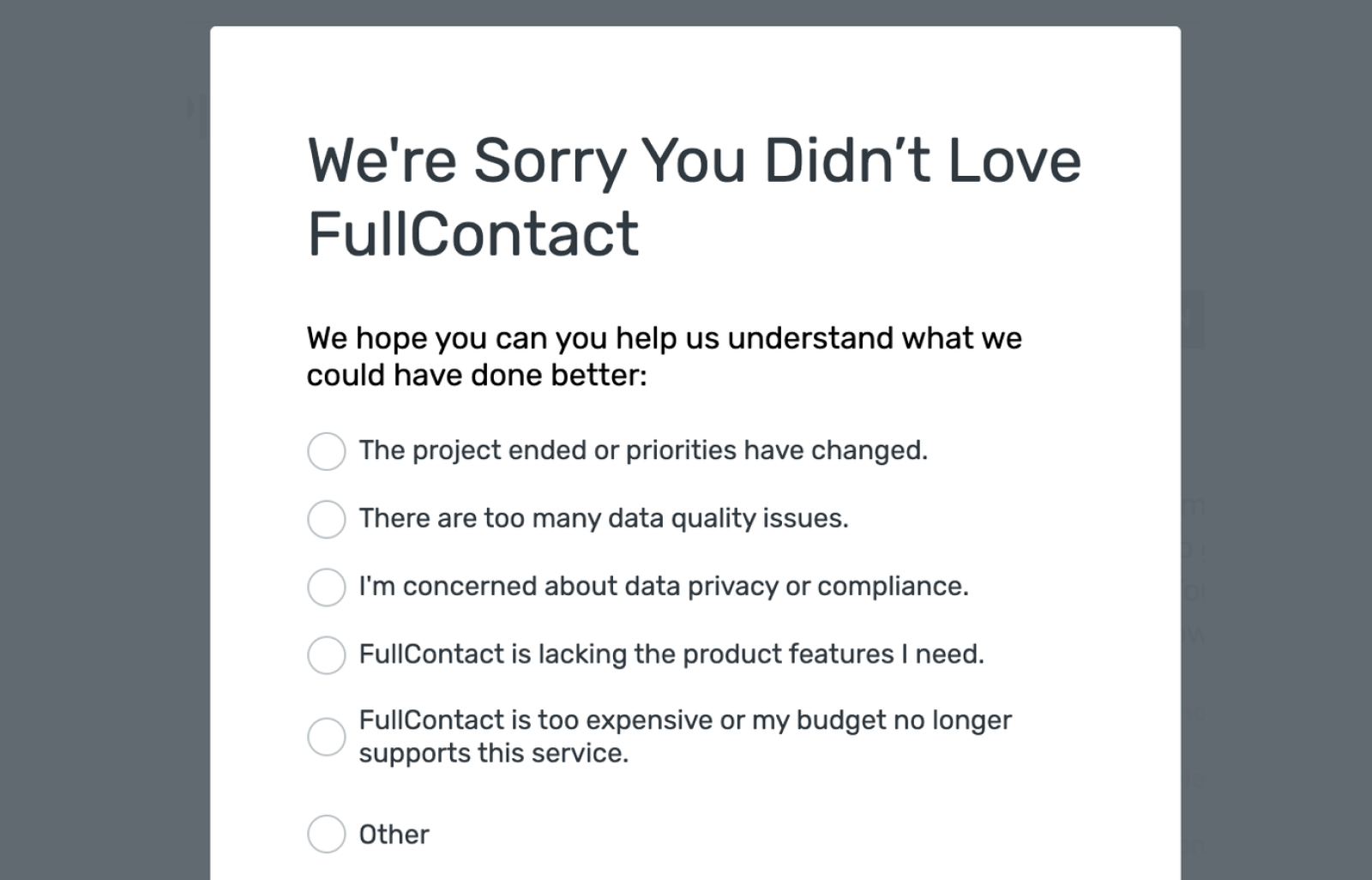
Churn surveys gather feedback, allow for targeted retention offers and winback campaigns, and if properly executed and acted on, lead to improved customer satisfaction and retention.
What is the purpose of a customer exit survey?
As a key customer retention tool, churn surveys help businesses:
Understand the root causes of churn – The feedback you get from a cancellation survey provides a rich source of data for customer churn analysis, helping to reveal the primary drivers of churn in your business.
Reduce churn at the point of cancellation – Some customers who go to cancel can be persuaded to stay with discounts and other incentives, but a lot depends on making the right offer at the right time. When integrated into a subscription cancellation flow, churn surveys provide important segmentation data to personalize and target your retention offers.
Set the stage for reactivation campaigns – When it comes to winning back lost customers, targeting matters. The data from an exit survey can inform not only what approach to take (e.g. a coupon or the announcement of a new feature) with each customer, but also which customers are likely (or unlikely) to return.
Improve customer retention and product-market fit – If you want to reduce churn, find customer pain points and fix them. A cancellation survey can surface actionable insights for customer-facing teams, guiding your decisions about product roadmap, marketing, sales, budgeting and other decisions. Together these efforts lead to improved customer satisfaction and retention.
How should you conduct your exit survey? Hands-on methods like phone calls get great results, but are costly and time-consuming, while post-cancellation emails see low response rates (~8%).
To optimize for quality feedback with the least effort, integrate your churn survey into your cancellation flow.
Getting started with a customer exit survey
Where should you start when implementing your own churn survey? To find out, we studied cancellation surveys at top companies—and found that two key questions were used in the vast majority. If you’ve canceled a product, you’ve probably seen these! We think it’s wise to start with these two questions as a baseline, and then refine based on your needs.
While it may be tempting to ask more questions, there’s a balance to strike between thoroughness and ease of use. Yes, you want to encourage customers to share detailed feedback, but customers don’t have all day. They just want to get on with it. So keep your survey short and frictionless for the user. You’ll get more truthful and thoughtful answers.
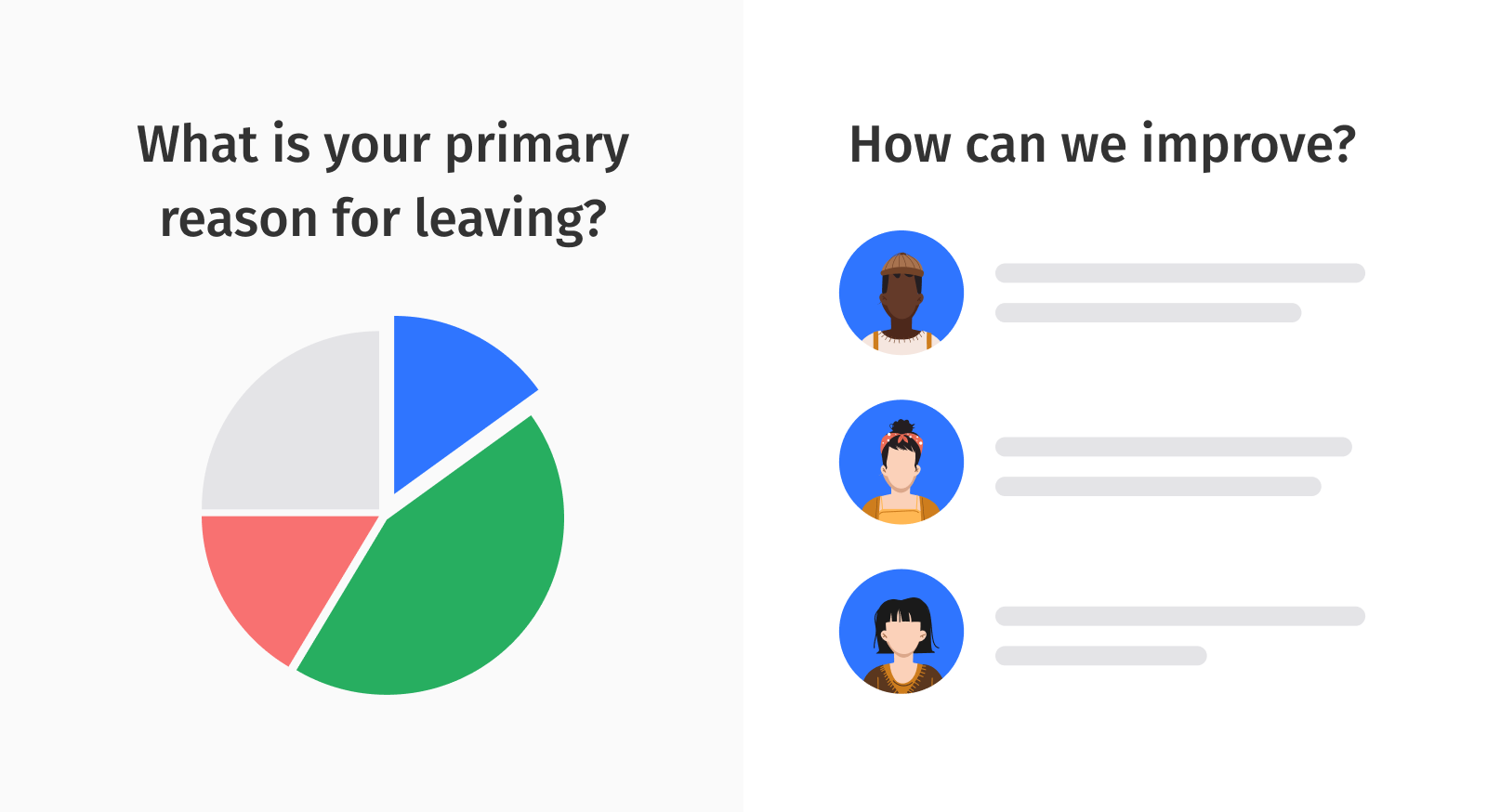
Without further ado, here are the two key questions to ask in your cancellation survey:
What is your primary reason for leaving? (multiple choice) - This question gets to the heart of why customers are canceling. By providing a list of multiple choice answers, you make it frictionless to respond and easy to aggregate for your reporting and analysis.
How can we improve? (open ended) - This question allows customers to provide more elaborate and personal responses. Make it optional—not every customer has something to say, but the comments you do get can be golden.
Let’s take a closer look at how to implement these in your own survey.
1. “What is your primary reason for leaving?”
This is the most essential question to ask in any cancellation survey. You want to get honest answers, so it make responding as easy as possible by providing a reasonably short multiple choice list of options.
The exit surveys we analyzed had an average of six options, and the most common options were, in order of frequency:
Price (e.g. “Too expensive”)
Other
Service
No longer needed
Not enough ROI
Competitor
Missing features
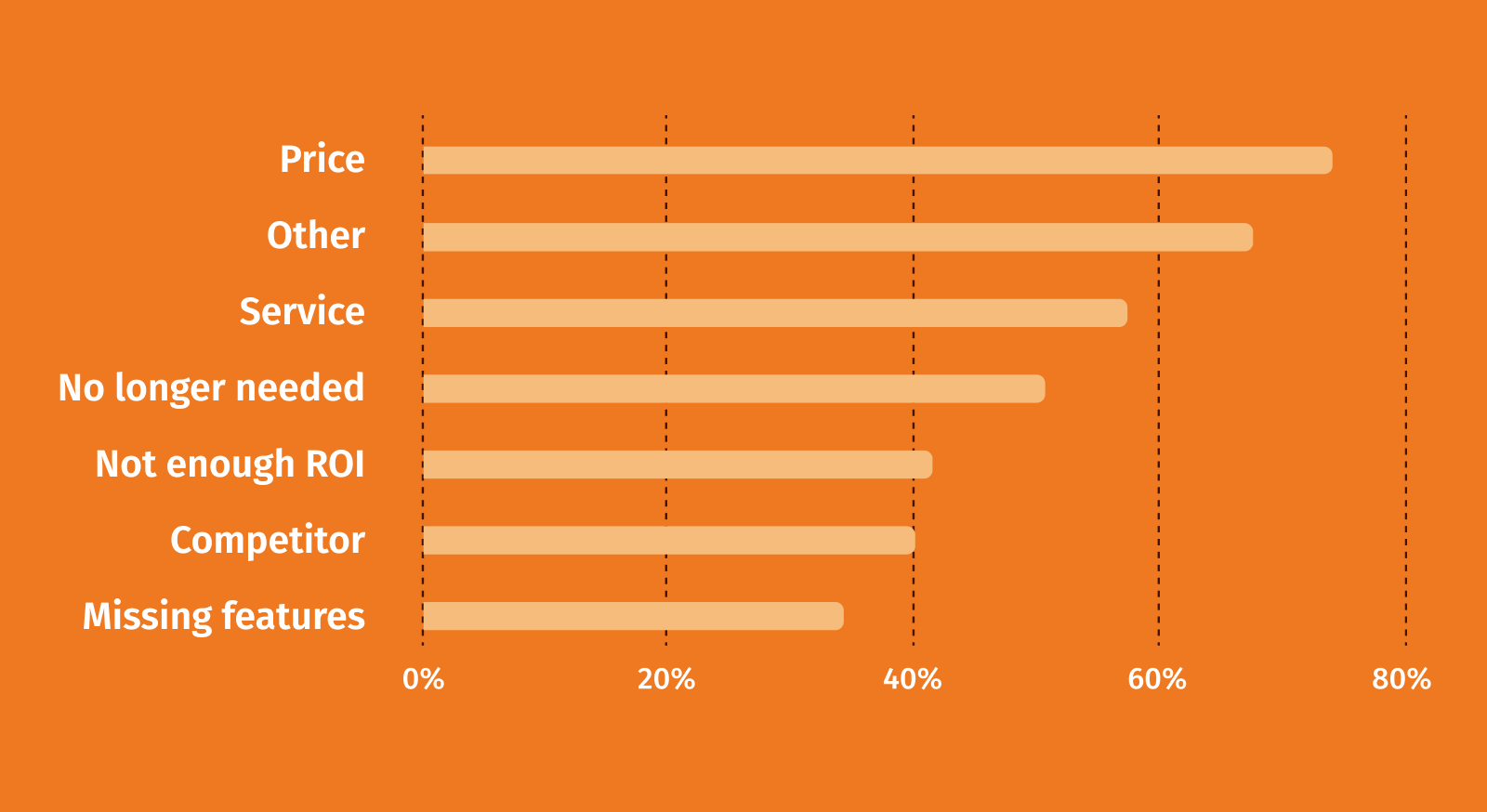
While the main objective of your predefined list of exit reasons is to discover the root causes of churn, keep in mind that you can also use these answers to target retention offers and launch winback campaigns.
Best practices: When selecting options, strive for completeness but balance this against overwhelming your customer. Too many options can be frustrating. Start with 4-6, then refine as themes emerge.
Refining your list of exit reasons
As we’ve said, you want to balance your desire for data with ease of use for the customer. We recommend starting simple, putting the survey out there, and then adding or removing options based on the responses you get.
If an answer is getting a large percentage of responses, it’s time to subdivide it to get more specific information. If an answer gets very few responses, remove it.
As a guideline, follow the 20% / 3% rule:
When an answer gets more than 20% of responses, subdivide it into more specific answers.
If an answer gets less than 3% of responses, simply remove it.
Should you include an “Other” option?
A majority of the surveys we reviewed included an “Other” option, but there are pros and cons to doing so.
The main benefit is that it reduces noise in your data. If you don’t give users an “Other” option but none of the available options matches a customer’s reason for leaving, they’ll be forced to pick one more or less randomly, thus reducing the accuracy of your data.
On the flip side, you don't gain meaningful insight from this answer, and some users may opt for “Other” because they didn't want to spend the time to think more deeply about their real reasons for leaving.
TIP: Enable "Other, please specify" in ProsperStack Retain from the flow editor.
Randomization
The order that options are presented can introduce bias, resulting in less accurate data. To minimize this, consider randomizing the order of your multiple choice list.
TIP: You can enable option randomization in ProsperStack Retain from the flow editor.

2. “How can we improve?”
This question asks for open-ended feedback, which allows customers to better express attitude and feelings. Use a multi-line text box to convey to the user that you’re interested in as much feedback as they’re willing to provide and not just two words.
You’ll find those that answer this question offer more insights and motivations than you might have anticipated.
If you see recurring feedback to this question, you may want to add it to your predefined options in the first question.
Best practices: Don’t cap the character count. Instead, give people an opportunity to tell you what they think. Then, leverage the insights to improve your product (e.g., remove bugs or add features). And be sure to share this feedback with your marketing and customer success teams.
Free-form responses can be messy, but ProsperStack uses sentiment analysis to highlight popular keywords and to show positive, negative and neutral sentiments in aggregate.
3. Bonus question: “How likely are you to return?”
There’s a tendency to think of churn as final, but up to 30% of customers who cancel will return at a later date. The fact is, many cancellations are due to external factors unrelated to your product’s value or customer satisfaction. In some industries like entertainment, it’s a simple reality that customers come and go.
How do you gauge a customer’s likelihood to return? Sometimes this may be implicit in their reason for leaving, but the most direct way to assess is simply by asking.
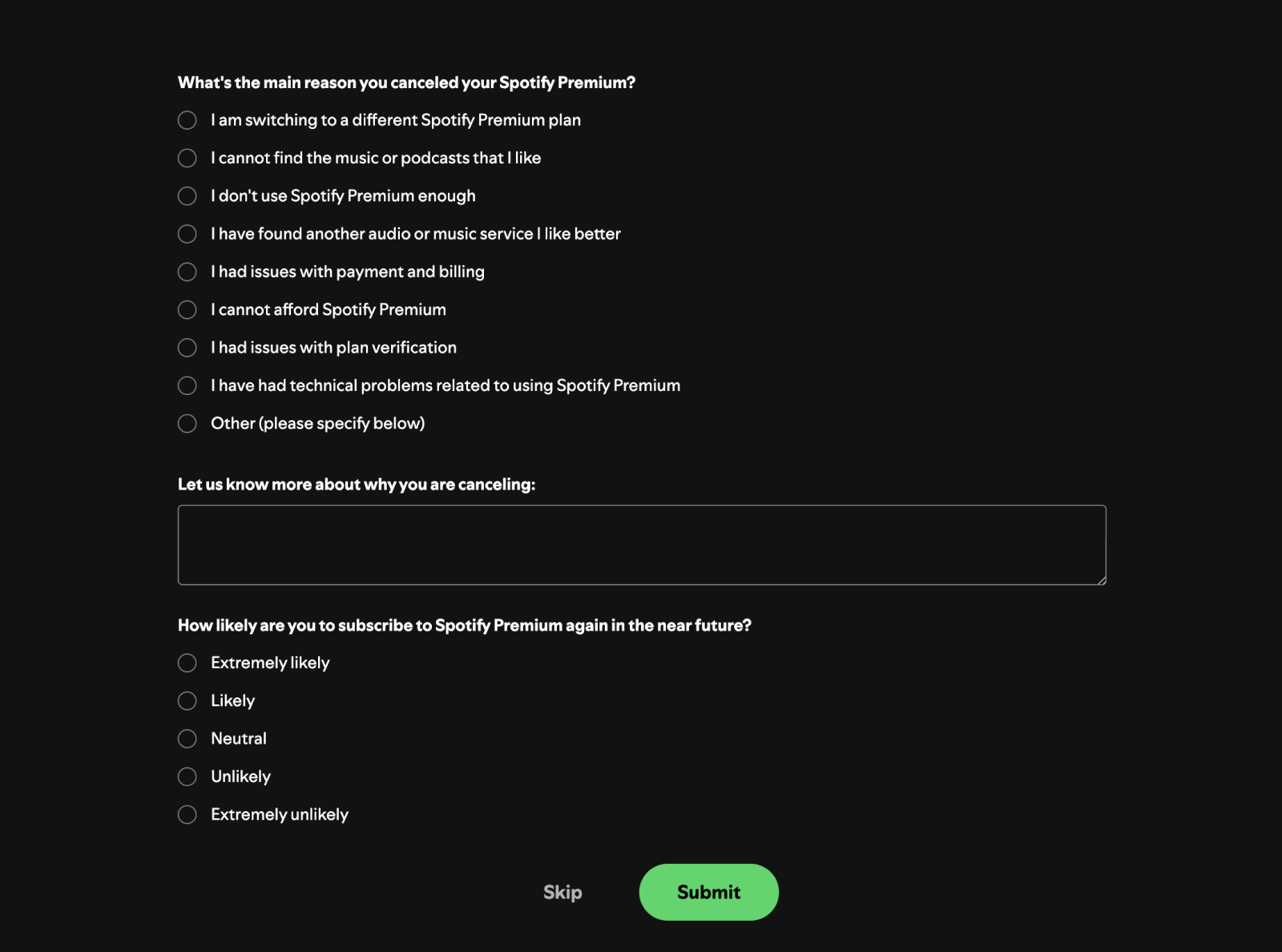
That’s the real value of this question. I’ve heard it said that this type of question isn’t actionable because you don’t know the reasons behind the rating, but that misses the point. Having some metric of a customer’s likelihood to return can guide the investment you put into making a save attempt or launching a winback campaign. If a customer expresses low interest in returning, then there’s less value in pressing hard to win the customer back. If high, then nurture the relationship.
TIP: You can add a “Return likelihood” question to any survey in ProsperStack Retain with a click.
Regulatory compliance
Some national and state-based regulations may be relevant to churn surveys when presented during the cancellation process. These regulations focus on making cancellation simple and easy.
For example, the FTC’s “click to cancel” rule mandates that cancellation be “at least as easy” as signup. For customers who signed up online, California’s subscription renewal law requires businesses to provide an option to cancel online without the business engaging in any “steps that obstruct or delay” cancellation.
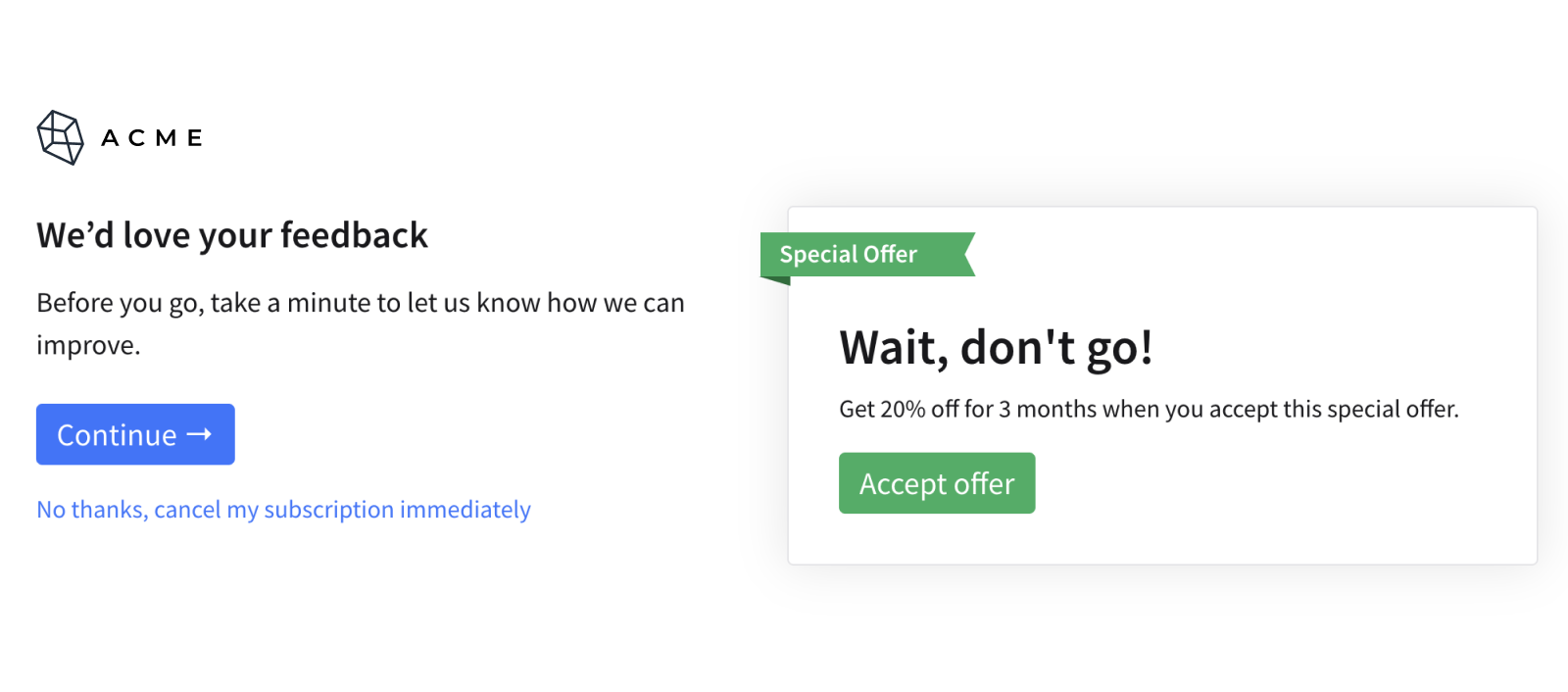
For web-based businesses, the cautious path may be to provide customers in California (and jurisdictions with similar ARL requirements) an instant cancellation option, thus making the churn survey optional.
Making the most of your customer exit survey
Your cancellation survey is a key tool in understanding customer churn, but it does a whole lot more than that.
As stated above, exit surveys also help maximize deflection and save rates in your cancellation flow, improve winback campaigns and lead to better customer retention and product-market fit.
Let’s consider each of these in a bit more detail.
Customer churn analysis
Churn analysis is the business process of collecting and examining customer data to identify patterns and factors that contribute to customer attrition. Cancellation surveys provide the most direct answers to why customers go. With these insights, your business can take action to reduce churn, improve customer satisfaction and drive long-term growth and profitability.

Prevent cancellations at the last minute
Some customers who go to cancel can be persuaded to cancel, but success depends a lot on the incentives you provide. The most effective offer is the one your customer actually wants.

When integrated into a cancellation flow, churn surveys allow you to target retention incentives based on exit reasons and other answers. An obvious example, if the customer says the product is too expensive, offer a discount. But there are many other compelling alternatives to cancellation, such as a subscription pause or trial extension, a free consultation or “top secret” plan.
Launch targeted winback campaigns
As I mentioned above, many customers who cancel will return at a later date. Many cancellations have little to do with the value of your product. If a customer left for a competitor, they may discover the grass isn’t always greener.
Use data from your churn survey to segment customers and target your re-engagement campaigns. Exit reasons provide clues to what will win back your lost customers. Perhaps a limited-time discount or the announcement of a new feature.
A “likelihood to return” question helps you gauge whether it’s worth reaching out to the customer at all. If a customer expresses little likelihood in returning, there’s little value in pressing hard to win the customer back. If high, then nurture the relationship.

Act on feedback to improve customer retention and product-market fit
“We used to make assumptions about why our customers were canceling but ProsperStack gave us data that we could act on.”
– Timothy Richards, Product Manager at Deadline Funnel
Retention offers and winbacks are great, but the real long-term value of a cancellation survey is how it powers your churn management program. By identifying the real reasons customers cancel, churn surveys guide your decisions about product roadmap, marketing, sales, support and more.
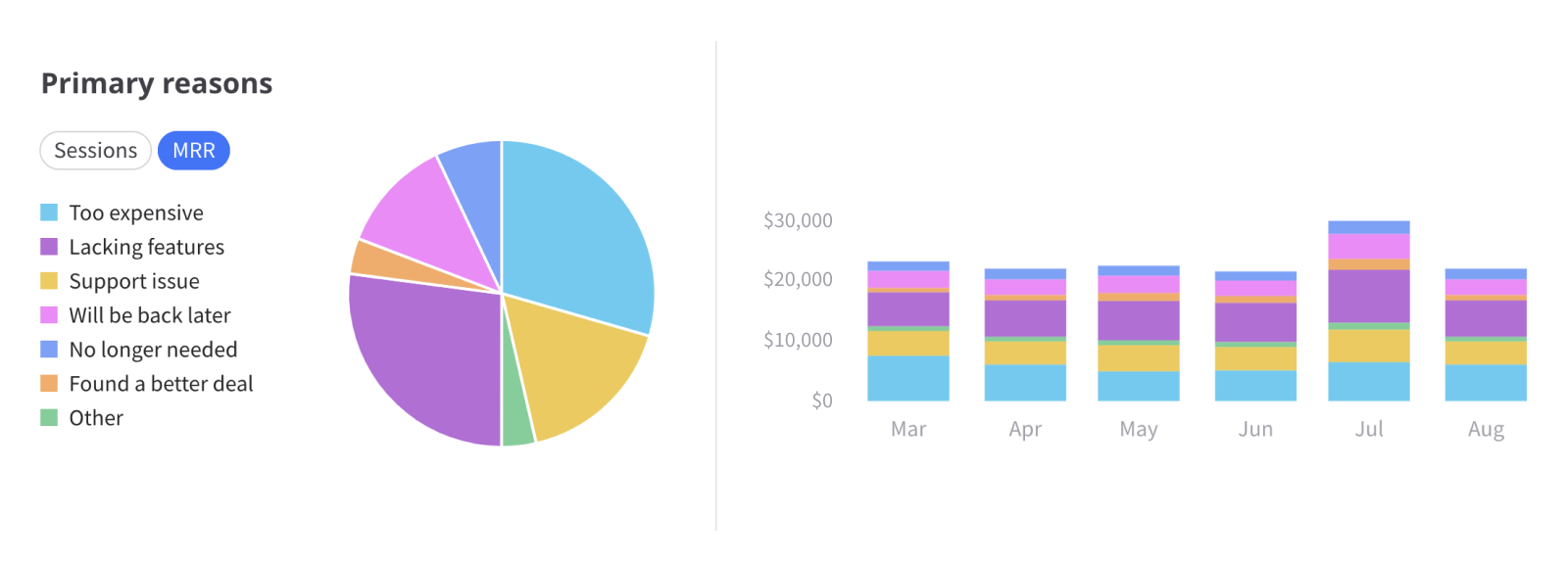
Customer exit surveys are easy with ProsperStack
A churn survey is an essential tool for subscription-based businesses, and a must-have in your cancellation flow. By leveraging the power of customer feedback, you’ll unlock valuable opportunities to enhance customer satisfaction, loyalty, and ultimately, the long-term success of your business.
At ProsperStack, we make it easy for subscription-based brands to prosper by automating the entire customer cancellation experience. Get a demo to see our platform in action and learn how ProsperStack customers reduce churn by 10-39%.